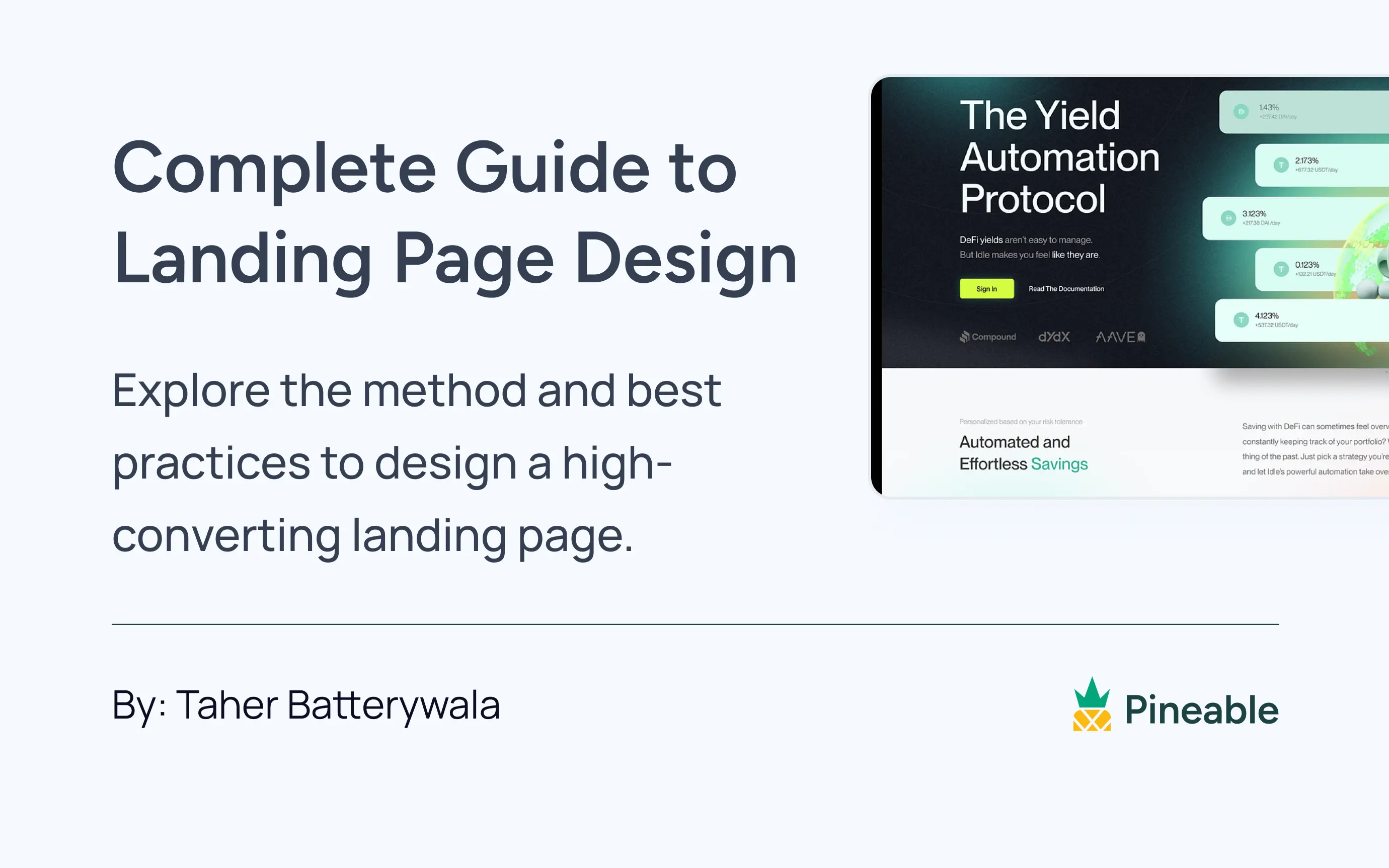With two billion (and counting) websites competing for customer engagement and market share, simply having a strong online presence isn’t enough anymore.
What you need is a customized marketing campaign that resonates with your target customers, supported by a well-thought-out landing page to demonstrate that your business can indeed meet their needs.
Landing page design is a core skill set in its own right, as it requires strategic planning, copywriting, and visual design to nudge potential buyers toward a conversion.
In this blog post, we’ll talk about what goes into designing a landing page, discuss examples of brands that have nailed it, and share some tools that will help you design winners of your own.
But first, let’s get the basics out of the way.
What Is a Landing Page?
A landing page is a standalone page where a user “lands” after clicking a link in a banner ad, an email, or a social media post.
Typically, it’s designed with a single goal in mind, represented by a compelling Call To Action (CTA), such as signing up for a newsletter, booking a free consultation, downloading a gated asset, or purchasing a product.
By crafting a page focused on a specific goal, you can better capture your target customer’s attention and increase their chances of converting.
Why Creating Landing Pages Is Important?
Landing pages are a crucial tool in any marketing campaign, whether you’re driving sales for a new product or building an attendee list for a webinar.
A well-designed landing page clearly explains your offer while delivering an intuitive, sleek visual experience, thereby boosting brand credibility.
It’s also important to highlight the difference between a landing page and a homepage here.
Your website’s homepage serves as a gateway for target customers to explore and engage with your business, aiming to generate interest and keep them browsing, regardless of immediate purchase.
In contrast, every graphic, text, and button on a landing page is designed to highlight your offer. The page is free of any distractions, such as other page links, menus, or competing offers, that could take your target customer’s attention away from where you want them to be.
As a result, your chances of a conversion via a landing page are much higher.
How to Design Landing Pages
A good landing page equals good ROI. Otherwise, it just wastes money. The good news is its basic design principles aren’t that hard. We can divide it into five main steps:
1. Plan the Layout
How and where you place your text, images, forms, and CTAs greatly impacts your conversion rate. You don’t want to overwhelm your target customers with too much content, but you still want them to be able to see everything without having to scroll too much.
Example: For a practical layout, consider the Z-pattern or F-pattern commonly used in web design. These patterns guide the eyes naturally through the page, ensuring they encounter all critical elements.

Tip: A good rule of thumb is the blink test - check whether you can understand the main message in less than five seconds.
2. Craft Compelling Copy
Less is more when it comes to landing page copy. Start with a headline that immediately grabs attention. Avoid walls of text and instead use simple, impactful sentences to engage your target customers.
Be sure to optimize the copy for the keywords you’re targeting. This will improve your page’s search engine ranking and attract more organic traffic.
Example: Use bullet points for key features and benefits, making the information easily digestible.

Tip: Use customer testimonials or short quotes to build trust and credibility.
3. Choose the Right Colors
The colors you use in your landing page design are what you want your target customers to associate with your brand. Ideally, these colors should match the ones you use in your website and logo to make you easier to recognize.
Example: If your brand colors are dark blue and off-white, use these as the primary colors for your landing page. In addition, pick a contrasting color like beige, orange, or yellow for your CTA buttons to make them stand out.
Tip: Use color psychology to influence your target customers’ emotions and actions. For instance, blue often conveys trust and security, while red can create a sense of urgency.
4. Add Images and Media
Images are a helpful way to convey the message and feeling that you’re trying to capture with your landing page offer. Choose creatives that are representative of your brand.
Example: If your product targets college goers, consider using an image featuring young people in a college setting. High-quality videos or GIFs can also be compelling in dynamically showcasing your product’s benefits—just how Zapier does.
Tip: Ensure all media elements are optimized for fast loading times to prevent high bounce rates due to slow performance.
5. Don’t Forget the CTA
This is perhaps the most important part of landing page design! Your CTA button should clearly state what you expect the target customer to do, such as “Download Your Copy” or “Sign Up Here.”
Example: Use a bright, contrasting color to draw attention, and make sure it’s big enough to be seen.
Tip: For maximum impact, position the CTA above the fold (the area visible without scrolling) and repeat it at the end of the page.
6. Perform thorough tests and checks
And, of course, remember to test every element of your landing page design before you hit “Publish.”
Compare different versions of the page to see which performs better. Test variations of headlines, images, CTA buttons, and layouts to determine what best strikes a chord with your target customer.
Tools like Google Analytics can be used to track visitor behavior. Look at metrics such as bounce rate, time on page, and conversion rate to understand how your target customers interact with your landing page.
Example: Test the page on various devices and screen sizes using tools like
Browserstack to ensure it’s fully responsive and provides a seamless experience for mobile users.
Tip: Gather feedback from real users to identify any issues with navigation, readability, or overall user experience. This can provide insights that automated tests might miss.
Best Landing Page Examples
The best way to master your landing page design is to learn from those who are already doing it well. Let’s discuss some of our favorite landing pages and why they work.
1. Brevo
The moment you land on
Brevo, you see an offer and a CTA. There’s more as you scroll down, but this alone tells you all you need to know - by entering your email ID, you get immediate access to email marketing insights from one of the best names in the game.
It also highlights that you don’t need to enter your credit card information, which removes a major deterrent for many. Right below is a striking image captioned “from the hive to your table,” indicating that the insights you’ll get are directly from the experts.
The next part of the page uses simple, eye-catching visuals to explain the different plans that Brevo offers for its four main functions - Marketing Platform, Conversations, Sales Platform, and Transactional Emails.

This is followed by another mention of the same CTA to hook those who were excited about one or more of those plans. It’s mentioned again after a short summary of Brevo’s features and again after its reviews and ratings.
In short, you have multiple options to sign up without having to scroll back up or down, depending on which part of the page struck your fancy.
2. Wordtune
We also love the clean font, the use of white space, and sticking to a black, white, and purple color scheme in keeping with Wordtune’s branding.
What stands out in this landing page design, however, is that you can test out Wordtune’s capabilities immediately.
Right below the CTA, there’s a box captioned “Get a feel for what Wordtune can do.” Here, you can enter up to 250 characters of text and see how the tool would rewrite it for you. This is an excellent way to convince target customers about Wordtune’s capabilities even before they’ve signed up.
And if that weren’t enough, the rest of the landing page highlights testimonials from real users, tools that Wordtune integrates with, cool features, and stats about its impact.
3. Filmora
Filmora’s landing page features video clips that indicate what you can accomplish with AI-powered video editing. The CTA is simple: a “Start free now” button.
As you scroll down, the landing page design explains each feature with accompanying video clips to show you exactly how they work, from thumbnail creation to text-based editing to AI effects.

Using video when creating your landing page can be tricky because video can make the page harder to load. But Filmora AI specializes in video, and this page has used video to excellent effect to demonstrate that with Filmora AI, video editing really is that easy to get started with.
4. Bigin
The Zoho CRM tool doesn’t hold back with this landing page design - right at the top; you see a big heading that says “HubSpot vs Bigin.” The rest of the page also contains much more text than you’d normally see on a landing page. But this is for a good reason!
Bigin’s landing page explains why HubSpot CRM, while a fantastic product, may not be suitable for small businesses with limited budgets. It then goes on to explain how Bigin caters to small businesses, what features it offers, a comparative chart of features that the two tools offer, and reviews from happy customers.

Another interesting point is that the CTA to sign up is presented as a sliding bar that moves with you as you scroll down.
As you read more about “HubSpot vs Bigin” and see all the things Bigin can do, you can sign up at whichever point you feel convinced enough.
This landing page design, while slightly unconventional, is perfect for small business decision-makers who are seriously considering which CRM to choose.
5 Best Tools to Design Your Landing Page
Contrary to what you might think, you don’t need to be a web design pro or hire an expensive creative team to build your landing page. Several tools let you set one up with just a few clicks, and no coding skills are required.
1. Landingi
This popular landing page design tool supports microsites, one-page websites, and mobile pages. It gives you access to 400+ landing page templates, 170+ integrations, and 40+ features to build responsive pages exactly how you want them.
Landingi offers a free version that lets you build landing pages with up to 500 monthly visits and a full set of features. You also get built-in AI Assistance to craft the perfect copy for the page.
2. Unbounce
As the name suggests, this tool is designed to keep the bounce rate from your landing pages as low as possible.
In addition to the extensive design features, you’ll love the in-built A/B testing tool and the AI optimization that lets you automatically send visitors to the page where they have the most chance of converting.
Another winning feature of
Unbounce is Dynamic Text Replacement, which lets you swap out your copy to match your target customer’s search terms and thus make your landing page design more relevant.
3. Leadpages
Leadpages strongly emphasizes tracking the performance of your landing page design, and its templates and tools have been demonstrated to generate 5x more conversions than the industry average.
They’re also known for their supportive marketing team, which will guide you through the features best suited for your needs and can even design landing pages, emails, and other assets for you at an affordable monthly retainer.
4. Instapages
Endorsed by the likes of Zendesk and HelloFresh,
Instapages’ intuitive landing page design tool lets you craft top-notch pages that load up to 3x faster, thanks to its proprietary Thor Render Engine.
It has an AI-powered experimentation tool that lets you test each element of the page and direct visitors to the top-performing versions of your page (no matter how many versions you’ve created).
You can invite teammates to your page builder to collaborate and get your pages approved faster.
5. Zoho Landing Page Builder
Zoho’s no-code
landing page design tool has some of the best in-built analytics features. From page metrics and audience insights to heat maps indicating where visitors spend the most time, you can generate extensive reports without navigating to third-party apps.
It also offers a top-notch pop-up feature to help you boost visitor engagement without being intrusive. And crafting headlines and content becomes a breeze with the Zia Content Assistant powered by OpenAI.
Final thoughts
No matter your industry, landing page design is a crucial component of your digital marketing strategy. The best way to nail your page design?
- Have a clear goal for every landing page that ties back to your overarching marketing goals.
- Know who you’re trying to convert, what they best respond to, and how your solution or product fulfills their needs better than the competition.
- Then, use the right no-code landing page tools to tweak and test your pages to perfection.
You’ve got this!
And if you’re looking for inspiration to create landing pages, you can always count on Pineable to browse through designs and brainstorm layouts and visual elements.